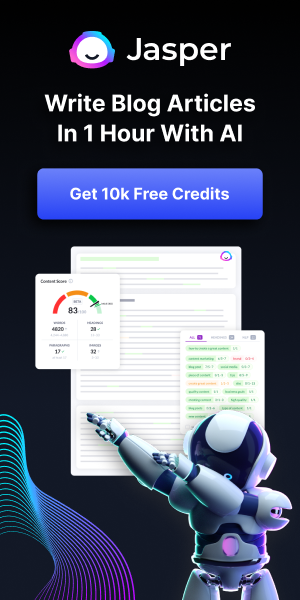HARPA AI: Your All-in-One Solution for AI-Powered Browsing and Automation
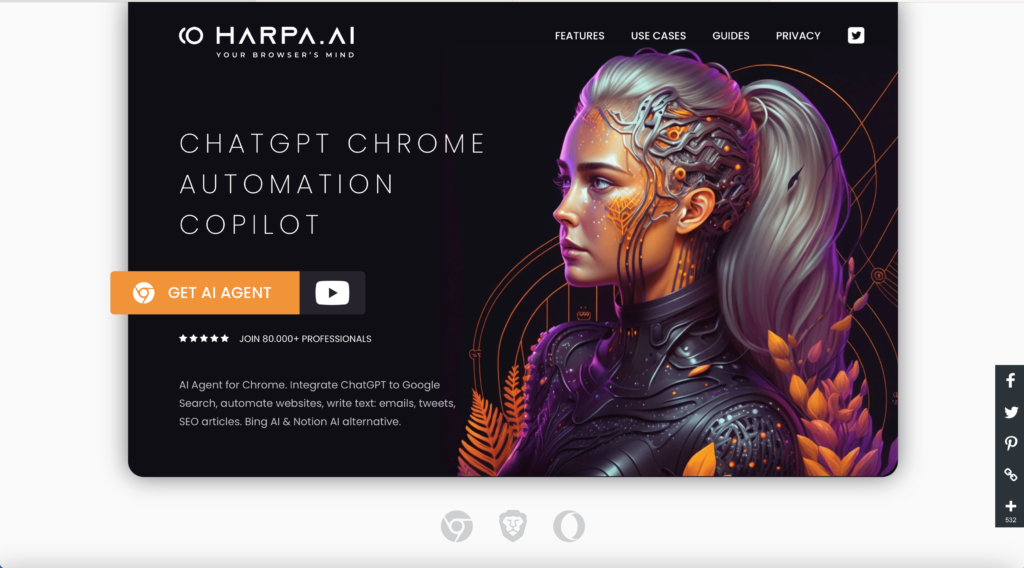
Introduction: Revolutionizing AI and Web Automation
HARPA AI is a versatile Chrome Extension powered by AI and ChatGPT, designed to transform your browsing experience. It seamlessly integrates ChatGPT into your web browser, offering an array of powerful functionalities. From page-aware ChatGPT prompts to content generation and data extraction, HARPA AI opens up a world of possibilities.
Exploring HARPA AI’s Features
1. Page-Aware ChatGPT: Get answers alongside search results and enjoy real-time assistance while browsing.
2. Summarization and Content Generation: Easily summarize web pages into emails, tweets, articles, and more using ChatGPT.
3. Data Extraction: Extract valuable data, prices, contacts, and SEO keywords from web pages effortlessly.
4. Automation Features: Monitor website content, detect price drops, back-in-stock alerts, and even transform websites into APIs for seamless integration.
Simple Setup Process
Setting up HARPA AI is quick and hassle-free. Just follow these steps:
1. Install Google Chrome or any Chromium-based browser.
2. Claim the free HARPA AI extension from the Chrome Web Store.
3. Login to ChatGPT within your browser or use your OpenAI API key.
With these easy steps, you’re ready to unleash the full potential of HARPA AI.
OpenAI Account Compatibility
HARPA AI supports both free OpenAI accounts and the OpenAI Plus version (ChatGPT Plus) with GPT-3.5 and GPT-4 models. Experience the advanced capabilities of GPT-4 for diverse writing styles or opt for faster response times with GPT-3.5.
Now, let’s dive deeper into the remarkable features that HARPA AI has to offer.
AI Features Overview
HARPA AI acts as your AI copilot for Chrome. It understands the semantics of web pages, converts them into text documents, and utilizes OpenAI ChatGPT for processing. This makes HARPA AI an exceptional browser automation assistant, allowing you to:
– Display ChatGPT answers alongside search results on popular search engines like Google Search, Bing, DuckDuckGo, and more.
– Summarize and rewrite web pages into emails, tweets, articles, and other formats.
– Extract valuable data, prices, contacts, and SEO keywords from web pages.
– Execute page-aware commands, such as performing LinkedIn CV reviews.
– Generate contextual email responses, tweets, articles, comments, and posts using the ChatGPT writer known as Composer.
– Extract key takeaways from lengthy YouTube videos, saving you time.
HARPA AI comes equipped with over 100 page-aware AI commands, which you can explore on the Use Cases page. Once installed, you can summon HARPA AI on any website by pressing Alt+A. The AI section of the HARPA interface provides AI-powered, page-aware chat capabilities. You can ask HARPA questions about page content and run commands by typing them after the slash (/) symbol.
Moreover, HARPA AI supports contextual parameters. For instance, if you include {{page}} in your question and send it, HARPA AI will parse the text content of the page, insert it into your question in place of the page parameter, and send it to ChatGPT. Other parameters include YouTube video transcripts with youtube.transcript, page domain, and page description. The platform also supports defining and reusing custom AI commands, extracting text from the page, customizing answer language, and other advanced features.
Automation Features Overview
At HARPA AI, our mission is to bring the future of AI-assisted personal web automation to your fingertips. We’ve developed a powerful automation engine capable of running, inspecting, and taking action on web pages seamlessly.
One of the fundamental features of HARPA AI’s web automation isits ability to monitor data on web pages. By accessing the MONITOR tab in the interface, you can easily set up web monitoring tasks. Simply choose what you want to monitor, such as prices, page content, text lines, or data elements. You can even instruct it to periodically refresh a page, which is particularly useful when monitoring KPI dashboards.
HARPA AI will continuously refresh the web page in the background and notify you whenever there are changes in the monitored data, prices, or page content. The monitoring feature finds its application in various scenarios, including:
– Taking advantage of price drops: You can create web monitors that extract prices from e-commerce platforms like Walmart, Amazon, and H&M at regular intervals. HARPA AI will notify you when prices drop, enabling you to save money on online purchases.
– Snatching the best deals: By monitoring web pages for specific text to appear (e.g., “Discount”) or disappear (e.g., “Out of Stock”), you can be among the first to grab the best offers, purchase products, or secure appointments.
– Automatic page refreshing: HARPA AI can periodically refresh web pages for you, keeping track of appointment slot availability, job listings, article updates, changes in competitors’ pricing pages, new product launches, hotel and airline ticket prices, and much more.
– Reporting website downtime: Set up a HARPA monitor to check if a website or blog is down or has been defaced. You’ll receive timely notifications to take appropriate action.
– Transforming websites into APIs: With HARPA AI, you can turn any website into an API, even if there’s no official API available. This opens up possibilities for building data dashboards, creating IFTTT chains for your business and customers, and seamlessly integrating HARPA with third-party applications through webhooks and platforms like Make.com and Integromat.
HARPA AI performs automations transparently, allowing you to track the progress and results of your web monitoring and automation tasks through the HARPA AI automations dashboard.
While monitoring forms the foundation of the web automation platform, HARPA AI continues to add more automation features with each release, ensuring a robust and evolving experience.
Using HARPA AI
HARPA AI is designed to be user-friendly and intuitive:
– Once you’ve installed HARPA AI as a Chrome Extension, you can access it on any page by using the Alt+A key combination or by clicking on “Plugins” followed by “HARPA” in the browser toolbar. The app will appear within the web page, featuring two functional tabs: AI and MONITOR.
– In the AI tab, you can type “/summary” to generate a summary of the opened page. By typing “/” and exploring the provided options, you can discover predefined AI commands categorized for easy access. You can also create custom commands using the same slash menu.
– To set up monitoring for prices or data on a web page, simply switch to the MONITOR tab. HARPA AI will scan the page and generate a list of monitors for you. Select the desired monitor and click the START button to initiate the monitoring task.
Registration is not required to use HARPA AI; all you need is access to an OpenAI ChatGPT account. However, ChatGPT Plus offers advantages such as priority access and faster response speeds, which can be beneficial during peak usage periods.
In conclusion, HARPA AI is a powerful yet user-friendly tool that unleashes the full potential of artificial intelligence and web automation. With its extensive range of features, HARPA AI can save you time, help you monitor online activities, and automate repetitive tasks effectively. Start using HARPA AI today and embrace the future right in your browser!
Sources:
Frequently Asked Questions
What is HARPA AI?
HARPA AI is a powerful Chrome Extension that integrates ChatGPT into your browser, enabling AI-powered web automation, content generation, data extraction, and more.
Can HARPA AI monitor web pages for changes?
Absolutely! HARPA AI offers web monitoring capabilities, allowing you to track data, prices, content, and even refresh pages periodically. Stay informed about updates and never miss out on important changes.
Does HARPA AI require a ChatGPT account?
While HARPA AI doesn’t require a ChatGPT account for basic functionalities like website monitoring, having a ChatGPT Plus account grants you priority access and faster response times during peak usage.
How user-friendly is HARPA AI?
HARPA AI is designed to be user-friendly and intuitive. With easy setup, predefined AI commands, and a streamlined interface, users can quickly navigate and utilize its powerful features without hassle.